
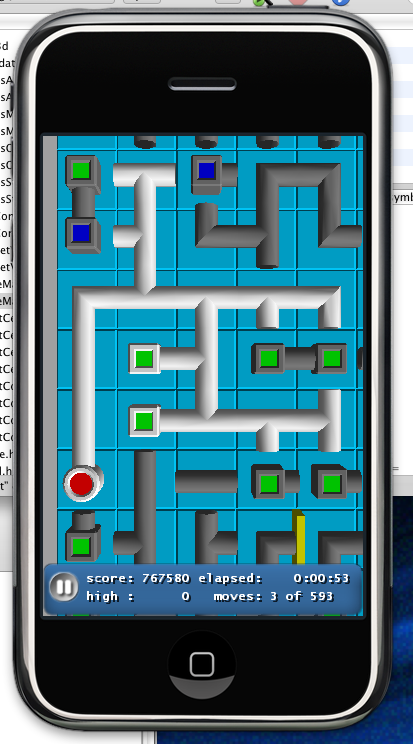
How to test:
Go to http://testflightapp.com on your device
or
I need your UDID. You can get this by docking your iPad/iPhone/iPod Touch and then clicking on it and then clicking on the serial #. It will be a 40 digit hex string that you will need to send me. Double check that the number you send me is right, and that it's 40 characters in length. I will generate a new provisioning file with it added, and make a new build.
Get the latest version, and make sure that you drag the Mobile Provisioning file and the TapNet.ipa into iTunes (Double clicking or dragging to the iTunes icon works). It will add the application to iTunes, and then you sync your iPhone/iPod Touch.